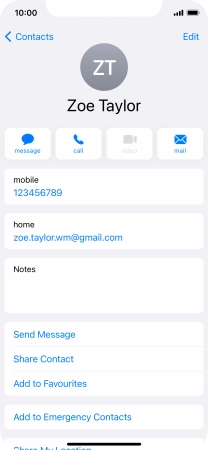1. Call a contact in your address book
Press Contacts.
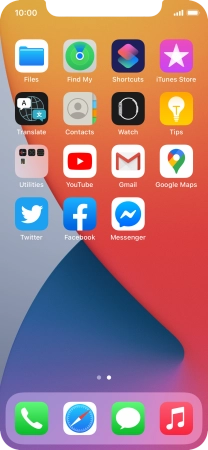
Press the required contact.
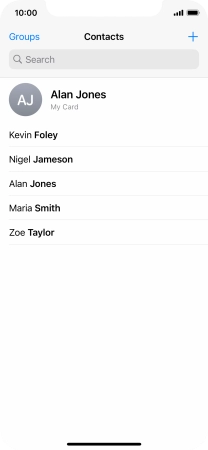
Press the required number.
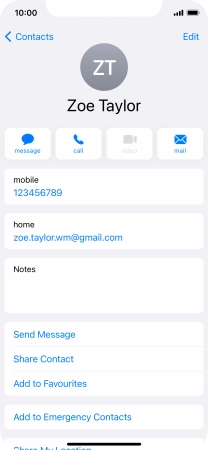
2. End call
Press the end call icon to end the call.
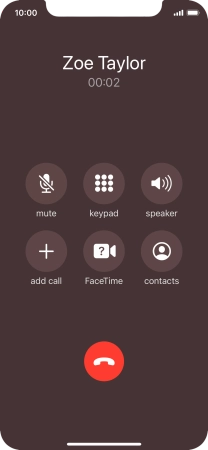
3. Return to the home screen
Slide your finger upwards starting from the bottom of the screen to return to the home screen.