1. Find "Mail, Contacts, Calendars"
Press Settings.
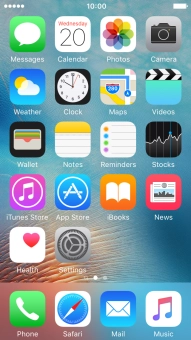
Press Mail, Contacts, Calendars.

2. Import contacts from your SIM to your phone
Press Import SIM Contacts.

3. Return to the home screen
Press the Home key to return to the home screen.










