1. Find "Announce Calls"
Press Settings.
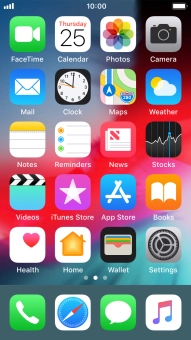
Press Phone.

Press Announce Calls.

2. Turn on call announcement
Press Always to turn on the function when silent mode is turned off.

Press Headphones & Car to turn on the function when your phone is connected to a headset or a car.

Press Headphones Only to turn on the function when your phone is connected to a headset.

3. Turn off call announcement
Press Never to turn off the function.

4. Return to the home screen
Press the Home key to return to the home screen.













