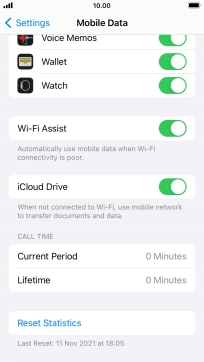1. Find "Mobile Data"
Press Settings.

Press Mobile Data.

2. Turn automatic use of mobile data on or off
Press the indicator next to "Wi-Fi Assist" to turn the function on or off.
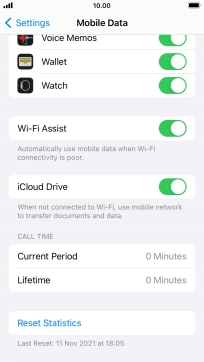
3. Return to the home screen
Press the Home key to return to the home screen.