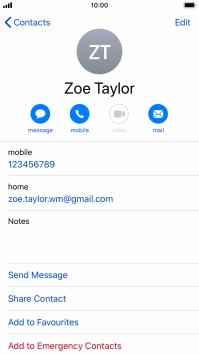1. Call a contact in your address book
Press Contacts.

Press the required contact.

Press the required number.
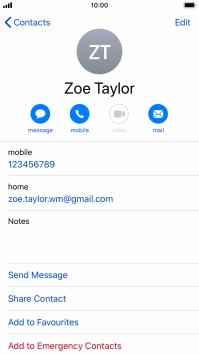
2. End call
Press the end call icon to end the call.
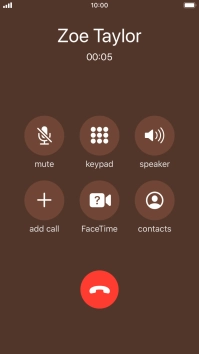
3. Return to the home screen
Press the Home key to return to the home screen.