1. Find "iPhone Language"
Press Settings.

Press General.
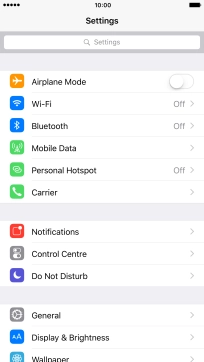
Press Language & Region.

Press iPhone Language.

2. Select language
Press the required language.

Press Done and follow the instructions on the screen to change to the selected language.



















