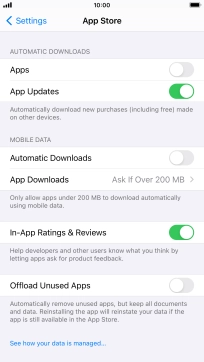1 Find "App Store"
Press Settings.

Press App Store.

2 Turn automatic synchronisation of content on or off
Press the indicators next to the required content types to turn the function on or off.
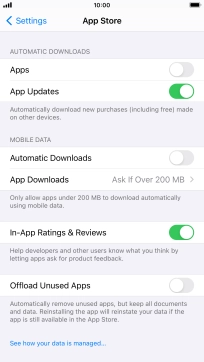
3 Return to the home screen
Press the Home key to return to the home screen.