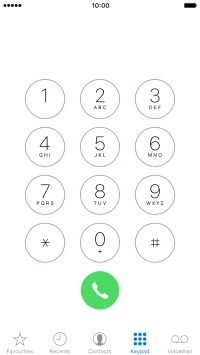1. Call phone number
Press Phone.
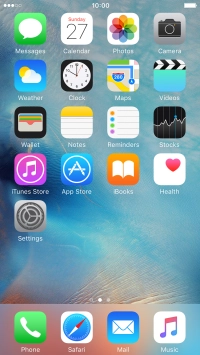
Press Keypad.
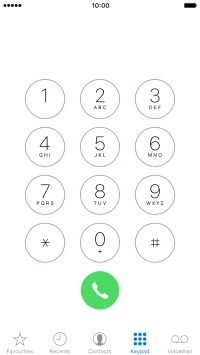
Key in the required number and press the call icon.
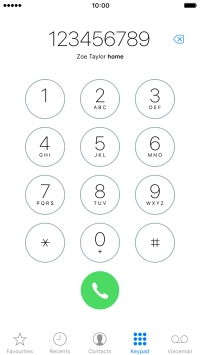
2. End call
Press the end call icon.

3. Return to the home screen
Press the Home key to return to the home screen.