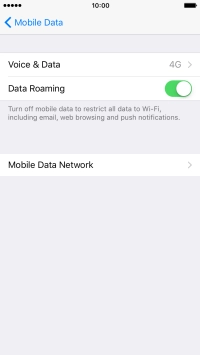1 Find" Mobile Data Options"
Press Settings.
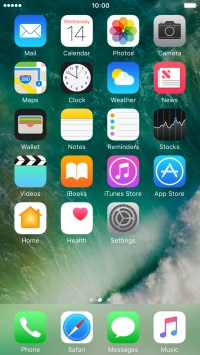
Press Mobile Data.

Press Mobile Data Options.
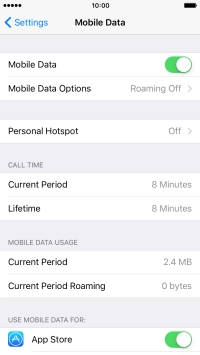
2 Turn data roaming on or off
Press the indicator to turn the function on or off.

3 Return to the home screen
Press the Home key to return to the home screen.