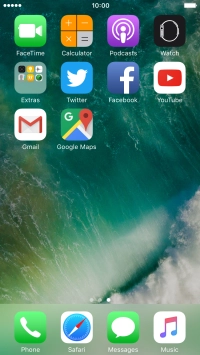1. Uninstall apps
Press and hold the required app until the icons start to jiggle.
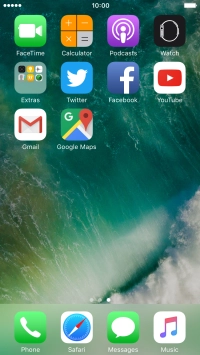
Press the delete icon.
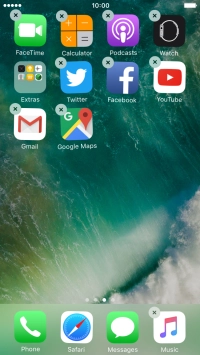
Press Delete.
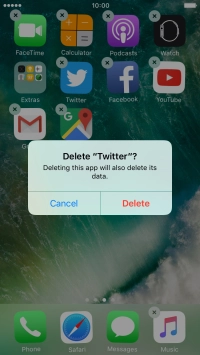
2. Return to the home screen
Press the Home key to return to the home screen.