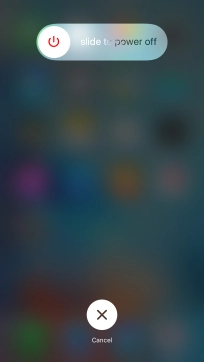1 Turn on your phone
Press and hold On/Off until your phone is turned on.

2 Enter your PIN
Slide your finger right on the screen.

If your SIM is locked, press Unlock.
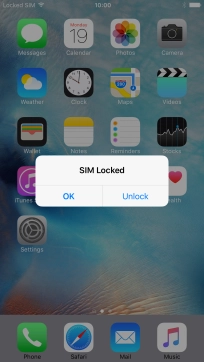
Key in your PIN and press OK.
The PIN protects your SIM from unauthorised use. If you enter an incorrect PIN three times in a row, your PIN will be blocked.

3 Turn off your phone
Press and hold On/Off.

Press and drag the power off icon right.