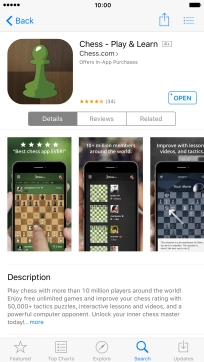1. Find "App Store"
Press App Store.
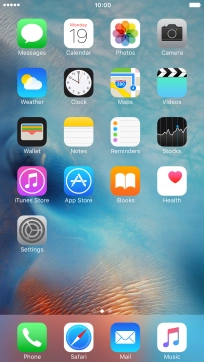
2. Find app
Press Search.
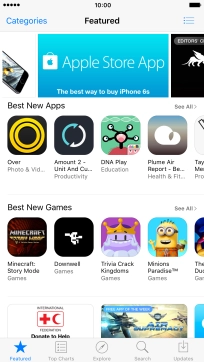
Press Search and key in the name or subject of the required app.
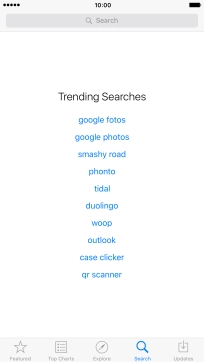
Press Search.
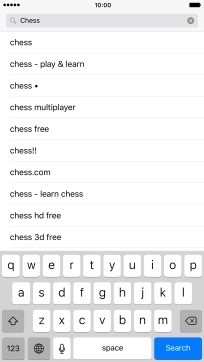
Press the required app.

3. Install app
Press GET.
If you've selected a paid app, press the price to install the app.
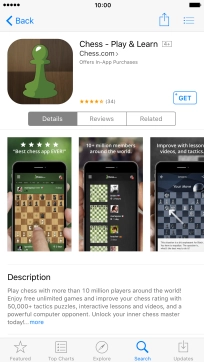
Press INSTALL.
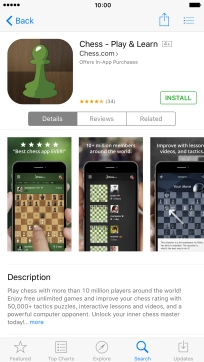
4. Return to the home screen
Press the Home key to return to the home screen.