1. Find "Photos"
Press Photos.
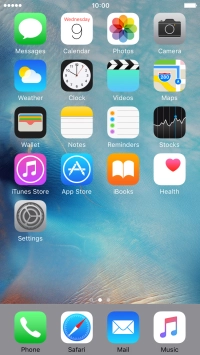
2. Select picture or video clip
Go to the required folder and press the required picture or video clip.

3. Share picture or video clip using AirDrop
Make sure the other device is turned on and is ready to connect via AirDrop. Press the share icon.

Press the AirDrop icon to turn on the function.
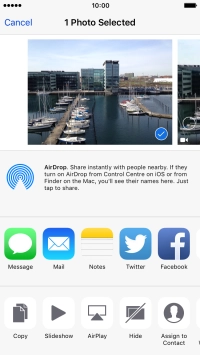
Press the required device.
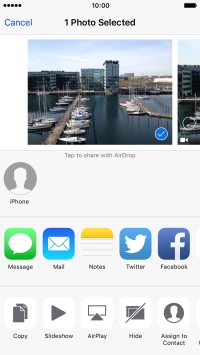
4. Return to the home screen
Press the Home key to return to the home screen.
















