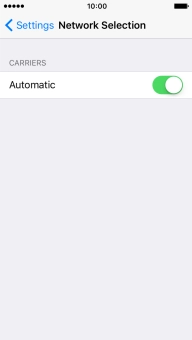1. Find "Carrier"
Press Settings.
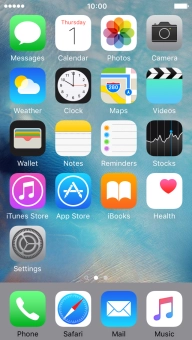
Press Carrier.
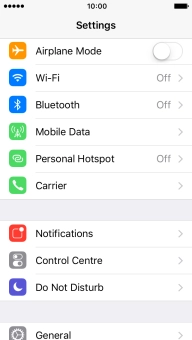
2. Select network
Press the indicator next to "Automatic" to turn automatic network selection on or off.
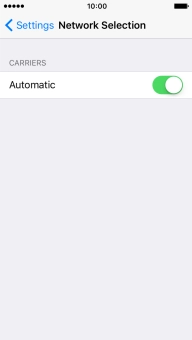
If you turn off the function, press the required network.
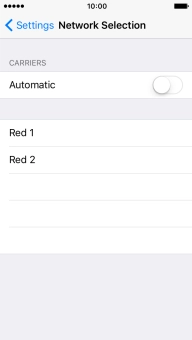
3. Return to the home screen
Press the Home key to return to the home screen.