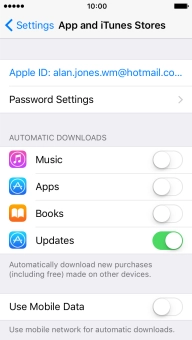1. Find "App and iTunes Stores"
Press Settings.
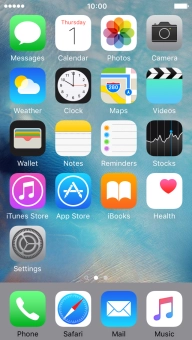
Press App and iTunes Stores.

2. Activate Apple ID
Press Sign In.

Press Apple ID and key in the username for your Apple ID.

Press Password and key in the password for your Apple ID.

Press Sign In.
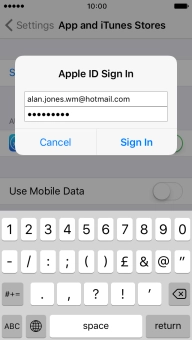
3. Return to the home screen
Press the Home key to return to the home screen.