Create new iMessage
Press Messages.

Press the new message icon.
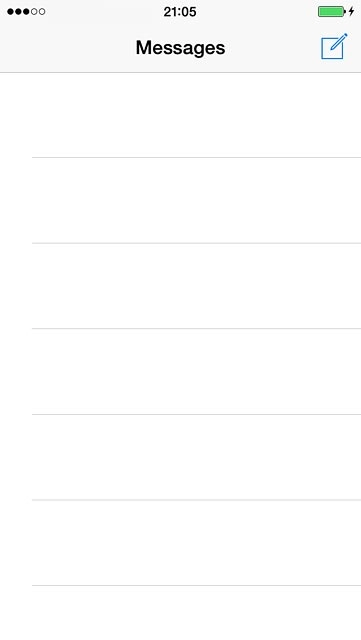
Enter recipient
Key in the first letters of the required contact.
Matching contacts are displayed.
Press the required contact.
Matching contacts are displayed.
Press the required contact.
If the recipient can receive iMessages, iMessage is displayed.
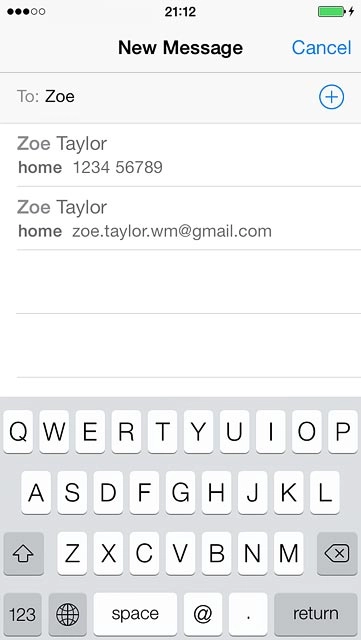
Write text
Press the text input field and write the required text.
See how to write text.
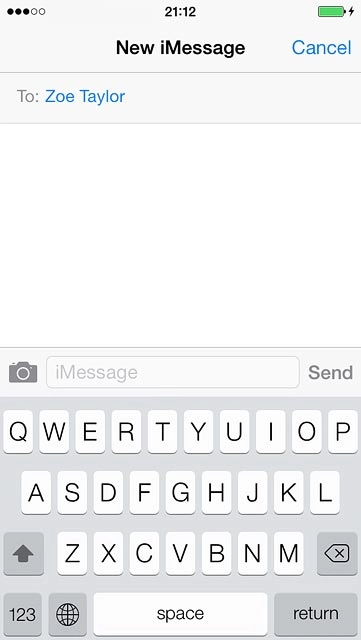
Send iMessage
Press Send.

Return to the home screen
Press the Home key to return to the home screen.

