Find "Mobile"
Press Settings.

Press Mobile.

Select network mode
Press the indicator next to "Enable 4G" to turn the function on or off.
4G/LTE enables you to achieve higher data speeds than when using 3G or GSM.
If you turn on 4G/LTE, your phone automatically switches between the network modes provided you're within range of a 4G/LTE network.
If you turn off 4G/LTE, you can't achieve high data speeds.
If you turn on 4G/LTE, your phone automatically switches between the network modes provided you're within range of a 4G/LTE network.
If you turn off 4G/LTE, you can't achieve high data speeds.
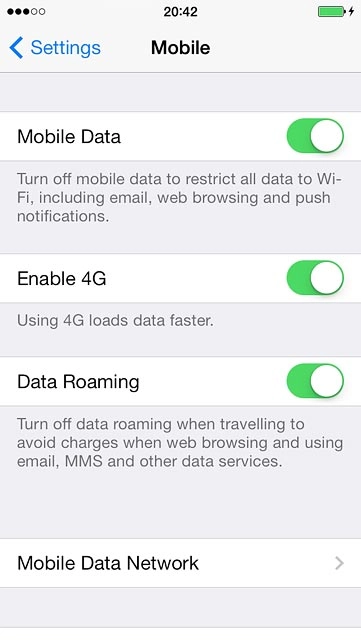
Return to the home screen
Press the Home key to return to the home screen.

