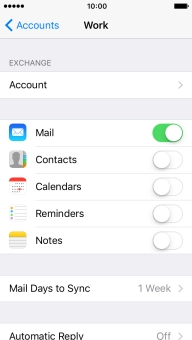1. Find "Settings"
Press Settings.
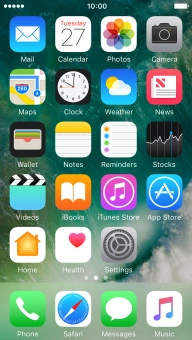
2. Copy contacts from social network
Press the required social network and follow the instructions on the screen to log on and copy the contacts.
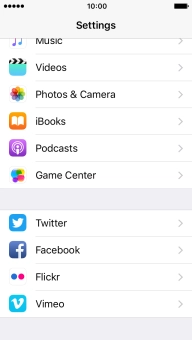
3. Copy contacts from email account
Press Mail.
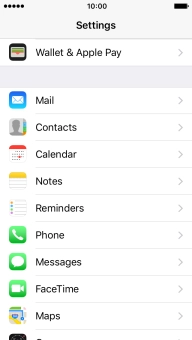
Press the required email account.
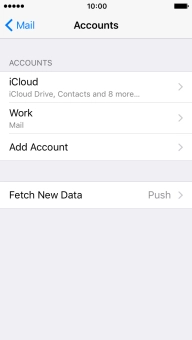
Press the indicator next to "Contacts" to turn on the function.
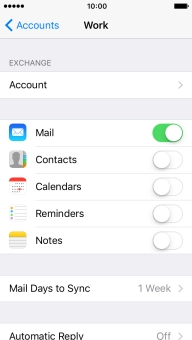
4. Return to the home screen
Press the Home key to return to the home screen.