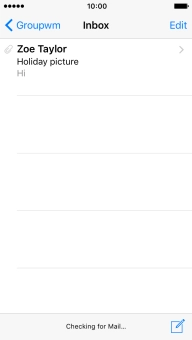1. Find "Mail"
Press Mail.
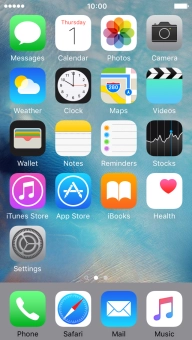
2. Select email account
Press the name of the email account.
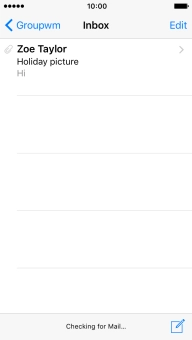
Press the required email account.
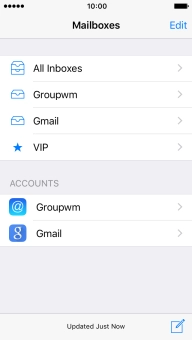
3. Create new email message
Press the new email message icon.
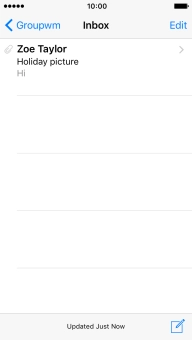
4. Select recipient
Press To and key in the first letters of the recipient's name.
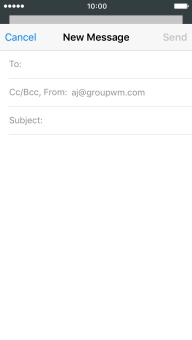
Press the required contact.
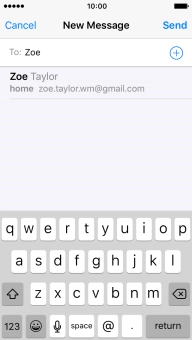
5. Enter subject
Press Subject and key in the required subject.
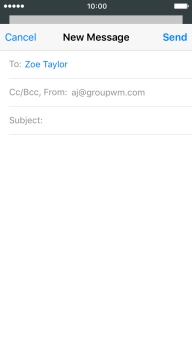
6. Write text
Press the text input field and write the text for your email message.
See how to write text.
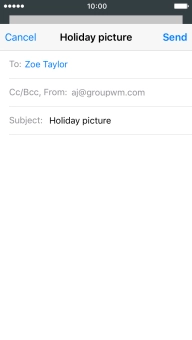
7. Attach picture or video clip
Press and hold the text input field until a pop-up menu is displayed.
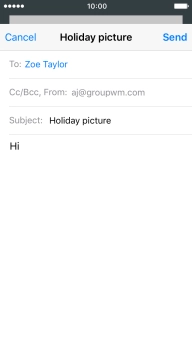
Press Insert Photo or Video and go to the required folder.
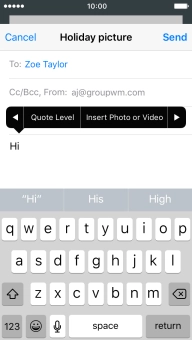
Press the required picture or video clip.

Press Choose.

8. Send the email message
Press Send when you've finished your email message.
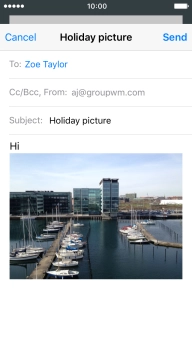
9. Return to the home screen
Press the Home key to return to the home screen.