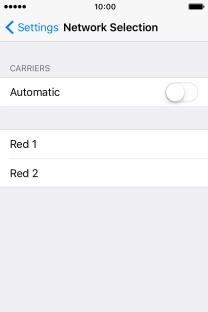1 Find "Carrier"
Press Settings.
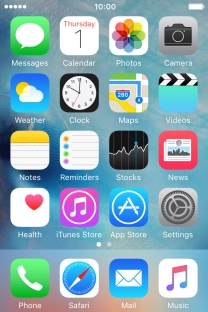
Press Carrier.

2 Select network
Press the indicator next to "Automatic" to turn automatic network selection on or off.
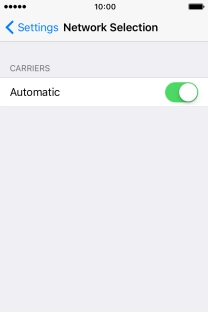
If you turn off the function, press the required network.
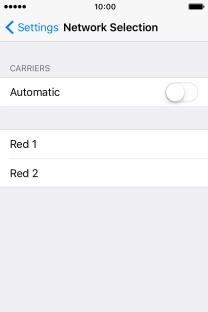
3 Return to the home screen
Press the Home key to return to the home screen.