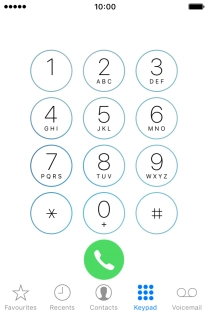1. Check voice messages
Press Phone.
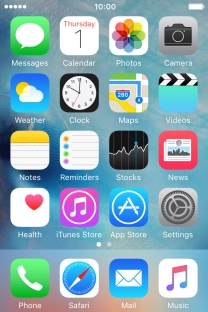
Press Voicemail and follow the instructions from your voicemail.
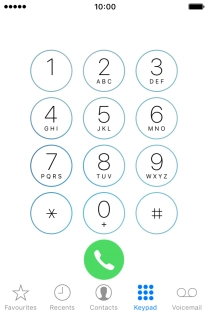
2. End call
Press the end call icon to end the call.

3. Return to the home screen
Press the Home key to return to the home screen.