1 Find "Messages"
Press Settings.
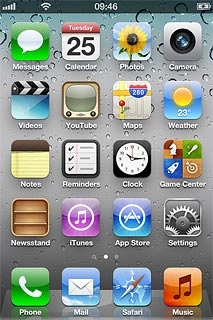
Press Messages.

2 Select option
Turn iMessages on or off, go to 2a.
Turn read reply on or off, go to 2b.
Turn text message alternative on or off, go to 2c.
Enter email address, go to 2d.
Turn read reply on or off, go to 2b.
Turn text message alternative on or off, go to 2c.
Enter email address, go to 2d.

3 2a - Turn iMessages on or off
Press the indicator next to iMessage.
Depending on the current setting, the function is turned on or off.
Depending on the current setting, the function is turned on or off.

4 2b - Turn read reply on or off
Press the indicator next to Send Read Receipts.
Depending on the current setting, the function is turned on or off.
Depending on the current setting, the function is turned on or off.

5 2c - Turn text message alternative on or off
Press the indicator next to Send as SMS.
Depending on the current setting, the function is turned on or off.
Depending on the current setting, the function is turned on or off.

6 2d - Enter email address
Press Receive At.

If you've not yet logged on with your Apple ID:
Press Use your Apple ID for iMessage.
Press Use your Apple ID for iMessage.

Follow the instructions on the display to log on.
Press Add another Email....
Press Add another Email....

Key in the required email address and press Messages.

7 Exit
Press the Home key to return to standby mode.




