1 Find "Internet Tethering"
Press Settings.
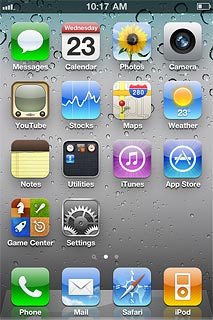
Press General.

Press Network.

Press Internet Tethering.
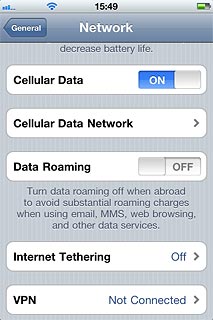
2 Turn on tethering
Press the indicator next to Internet Tethering to turn on tethering.

Press USB Only.

3 Start iTunes
Start the program iTunes on your computer.

4 Connect phone and computer
Connect the data cable to the socket at the bottom of your phone and to your computer's USB port.

5 Establish connection
An internet connection from your computer via your phone is automatically established.
When the connection is established, you can access the internet from your computer.
When the connection is established, you can access the internet from your computer.




