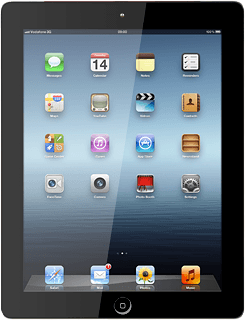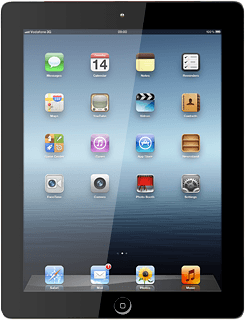Select option
Select one of the following options:
Select background image, go to 1a.
Add bookmark to standby display, go to 1b.
Organise menu items, go to 1c.
Select background image, go to 1a.
Add bookmark to standby display, go to 1b.
Organise menu items, go to 1c.

1a - Select background image
Press Settings.
If you select Set Lock Screen, the background image is displayed on the lock display.
If you select Set Home Screen, the background image is displayed on the standby display.
If you select Set Home Screen, the background image is displayed on the standby display.

Press Brightness & Wallpaper.
If you select Set Lock Screen, the background image is displayed on the lock display.
If you select Set Home Screen, the background image is displayed on the standby display.
If you select Set Home Screen, the background image is displayed on the standby display.
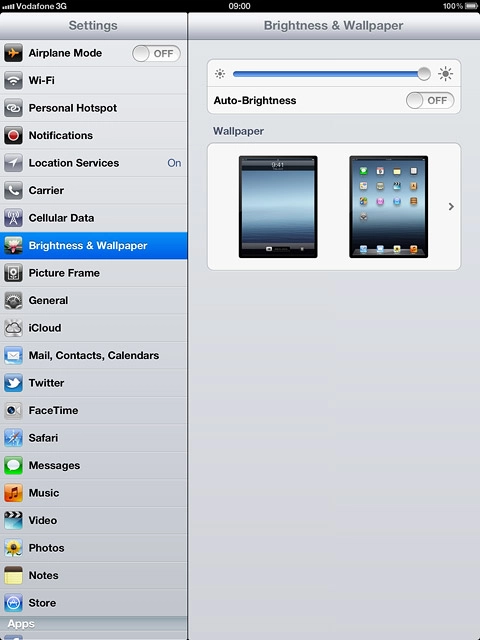
Press the lock display or the standby display.
If you select Set Lock Screen, the background image is displayed on the lock display.
If you select Set Home Screen, the background image is displayed on the standby display.
If you select Set Home Screen, the background image is displayed on the standby display.

Press the required picture.
If you select Set Lock Screen, the background image is displayed on the lock display.
If you select Set Home Screen, the background image is displayed on the standby display.
If you select Set Home Screen, the background image is displayed on the standby display.

Press Set Lock Screen, Set Home Screen or Set Both.
If you select Set Lock Screen, the background image is displayed on the lock display.
If you select Set Home Screen, the background image is displayed on the standby display.
If you select Set Home Screen, the background image is displayed on the standby display.

1b - Add bookmark to standby display
Press Safari.
Go to the required web page.
Go to the required web page.
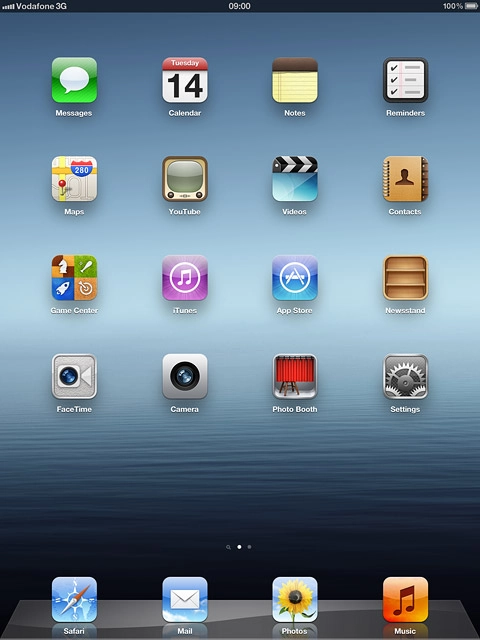
Press the menu icon.
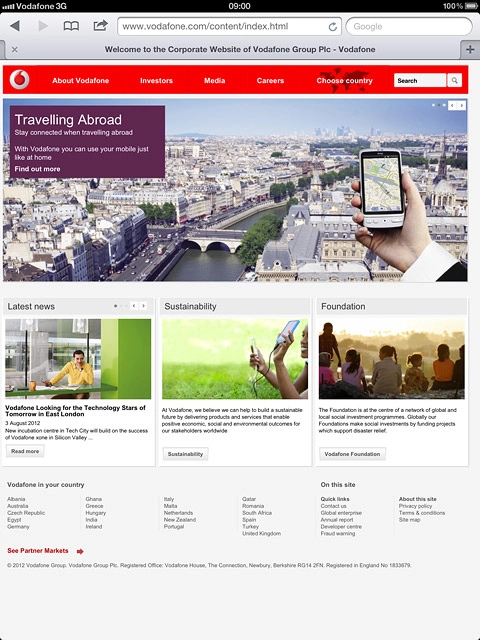
Press Add to Home Screen.
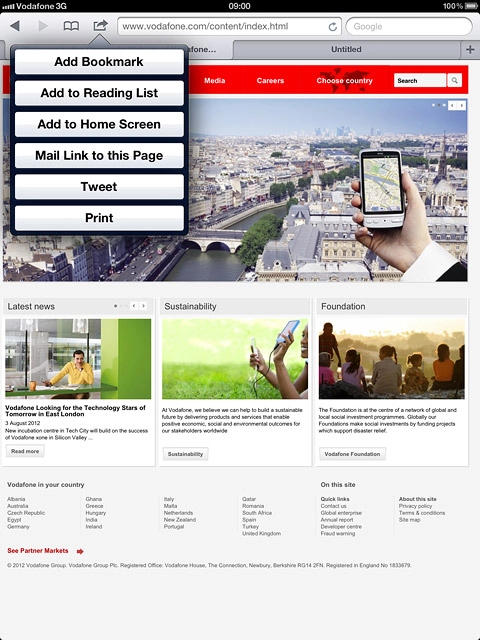
Press Add.
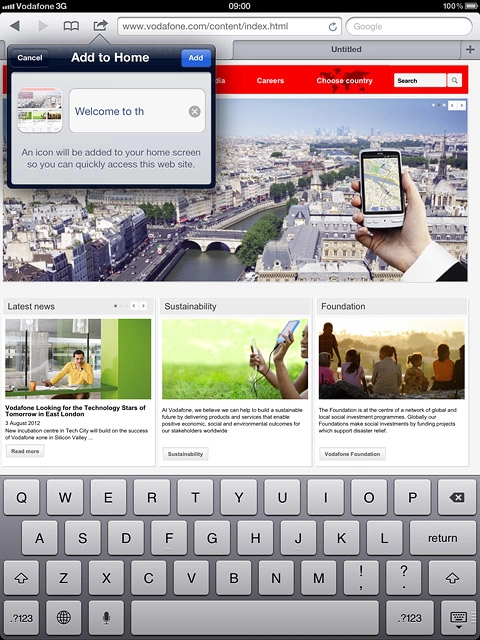
1c - Organise menu items
Press and hold any menu item until the menu items start to jiggle.
You can only delete menu items you've created yourself.
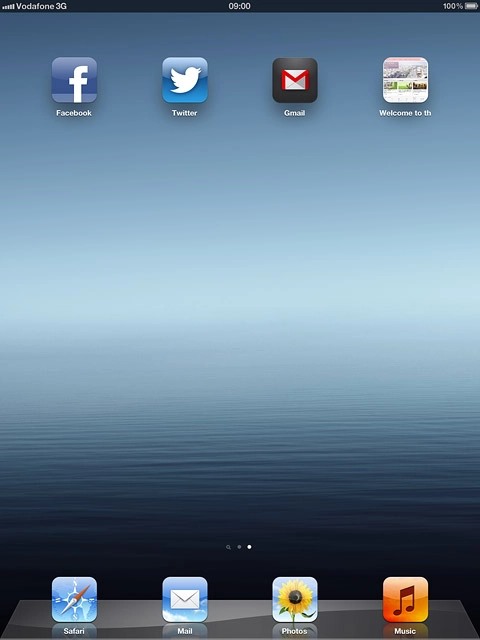
To move a menu item:
Press and drag the required menu item to the required position.
Press and drag the required menu item to the required position.
You can only delete menu items you've created yourself.
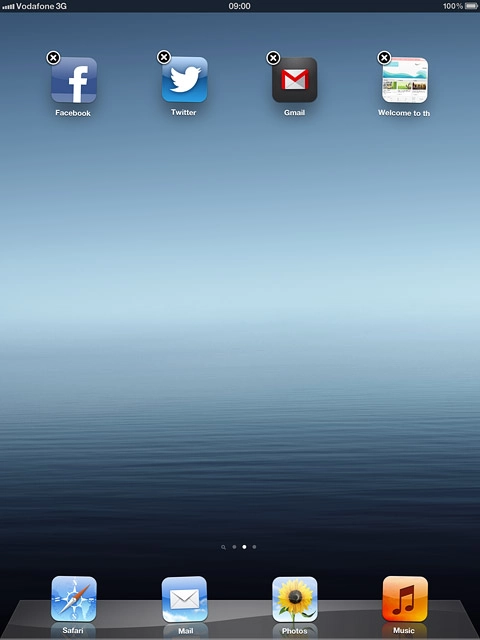
To delete a menu item:
Press the x in the top left corner of the required menu item.
Press the x in the top left corner of the required menu item.
You can only delete menu items you've created yourself.
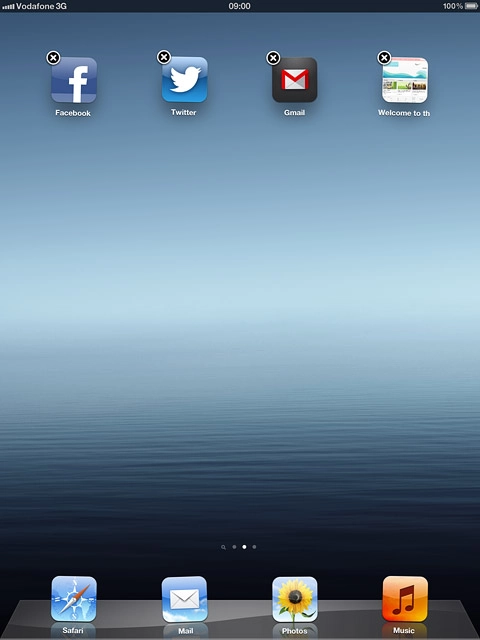
Press Delete.
You can only delete menu items you've created yourself.
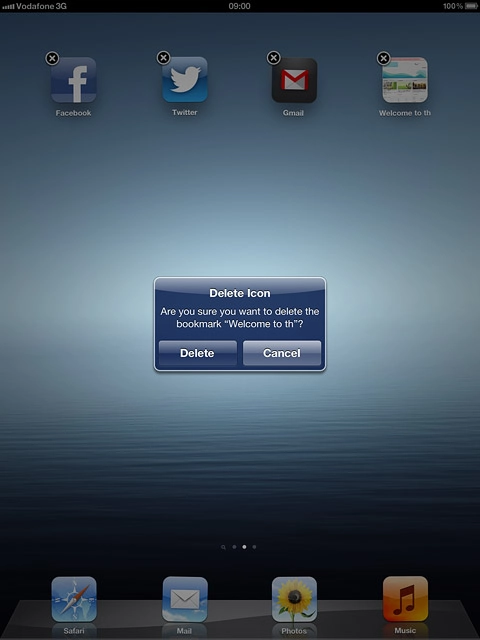
Exit
Press the Home key to return to standby mode.