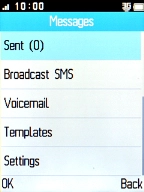1 Find "Messages"
Press the Navigation key.

Select Messages.
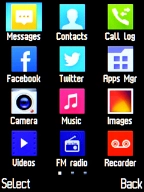
2 Create new picture message
Select Write message.

3 Write text
Highlight the text input field and key in the required text.

4 Insert a picture
Press the Left selection key.

Select Add picture.

Select My pictures and go to the required folder.

Select the required picture.
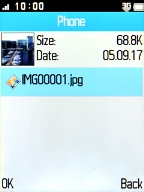
5 Select recipient
Press the Left selection key.

Select Add recipient.
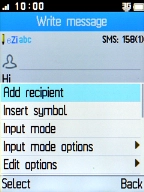
Select the required contact.
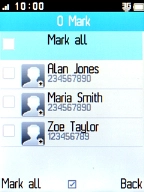
Press the Left selection key.
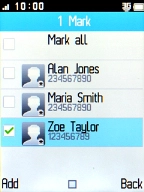
6 Send picture message
Press the Left selection key.

Select Send.

7 Return to the home screen
Press Disconnect to return to the home screen.