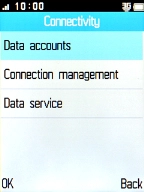1 Find "Data service"
Press the Navigation key.

Select Settings and press the Left selection key.

Select Connectivity.
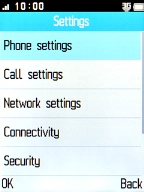
Select Data service.
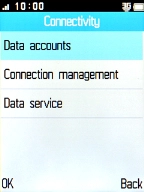
2 Turn mobile data on or off
Select the required setting to turn the function on or off.
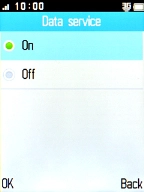
3 Return to the home screen
Press Disconnect to return to the home screen.