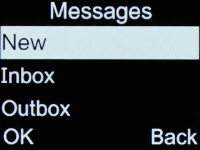1. Find "Messages"
Press the Navigation key.
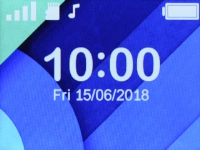
Select Messages.
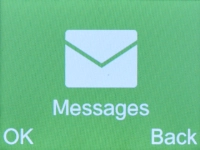
2. Create new text message
Select New.
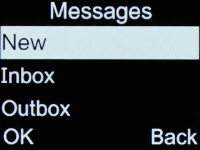
Select Text message and key in the required text.
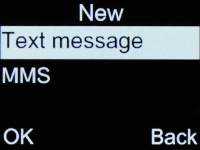
3. Write text
Press the Left selection key.

4. Select recipient
Select Send to.
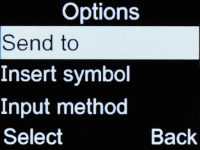
Select Add from Contacts.
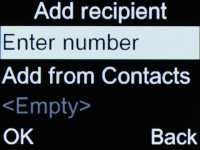
Select the required contact.

5. Send text message
Press the Left selection key.
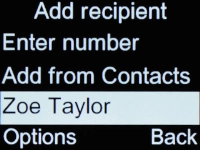
Select Send.
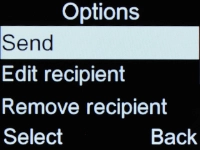
6. Return to the home screen
Press Disconnect repeatedly to return to the home screen.