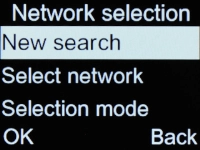1. Find "Selection mode"
Press the Navigation key.
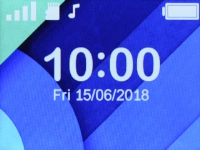
Select Settings.

Select Network.
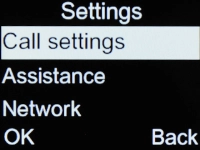
Select SIM.
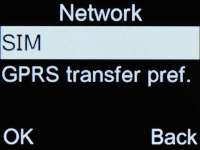
Select Network selection.

Select Selection mode.
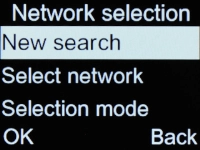
2. Select network
If you want to select a network automatically, select Automatic.

If you want to select a network manually, select Manual and wait while your phone searches for available networks.

Select the required network.
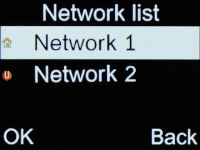
3. Return to the home screen
Press Disconnect repeatedly to return to the home screen.