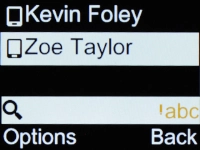1. Find "Copy contacts"
Press the Navigation key.
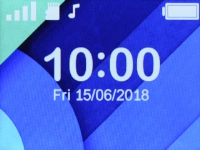
Select Contacts.
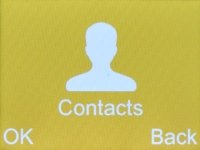
Highlight any contact.
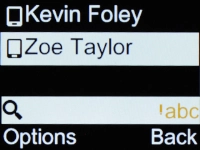
Press the Left selection key.
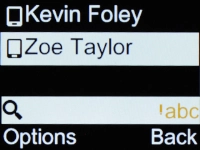
Select Settings.
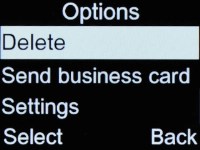
Select Copy contacts.
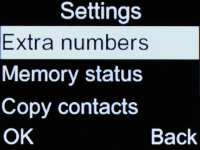
2. Import contacts from your SIM to your phone
Select From SIM.
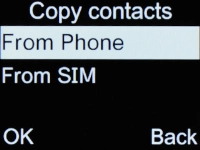
Select To Phone.
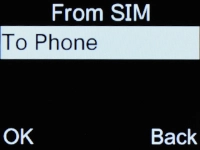
Press the Left selection key.
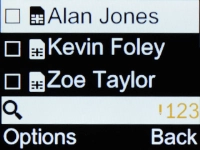
Select Mark all.
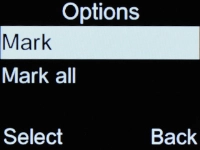
Press the Left selection key.
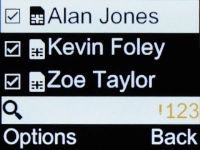
Select Copy marked.
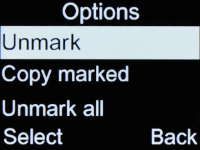
Press the Left selection key.
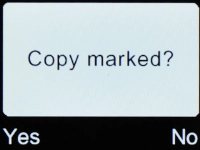
3. Export contacts from your phone to your SIM
Select From Phone.
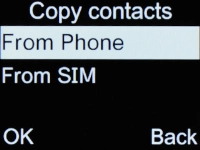
Select To SIM.
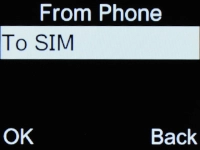
Press the Left selection key.
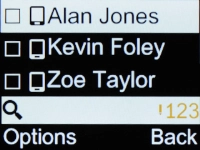
Select Mark all.
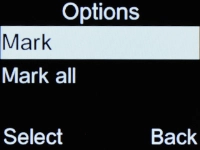
Press the Left selection key.
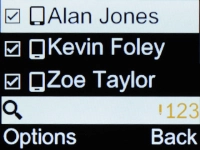
Select Copy marked.
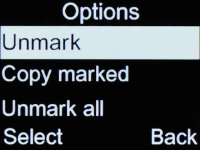
Press the Left selection key.
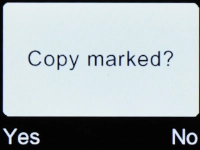
4. Return to the home screen
Press Disconnect repeatedly to return to the home screen.