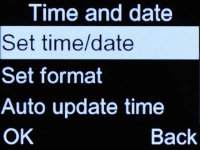1. Find "Time and date"
Press the Navigation key.
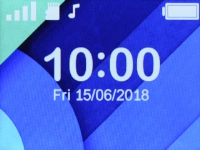
Select Settings.

Select Phone settings.
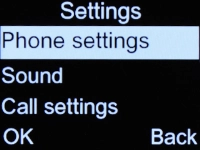
Select Time and date.
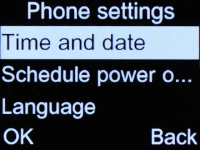
2. Turn on automatic date and time update
Select Auto update time.
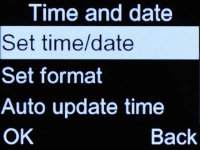
Select On.
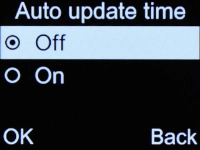
3. Return to the home screen
Press Disconnect repeatedly to return to the home screen.