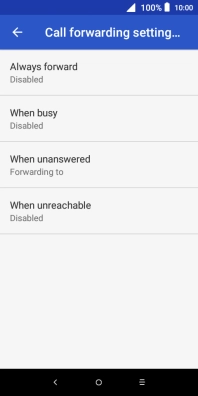1 Find "Call forwarding"
Press the phone icon.

Press the menu icon.
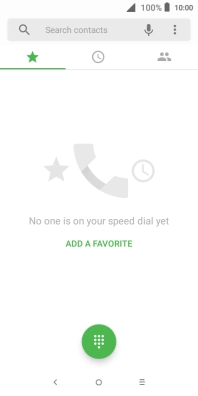
Press Settings.
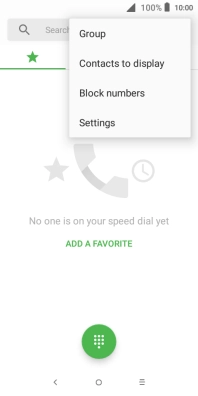
Press Call settings.
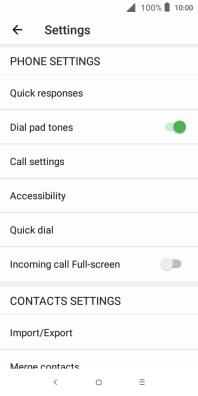
Press the name of the SIM.
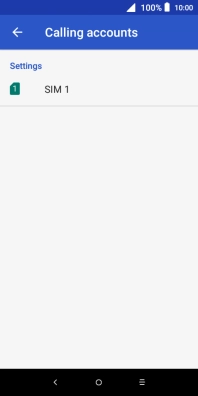
Press Call forwarding.
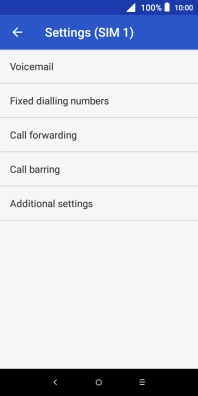
2 Divert calls to voicemail
Press the required divert type.
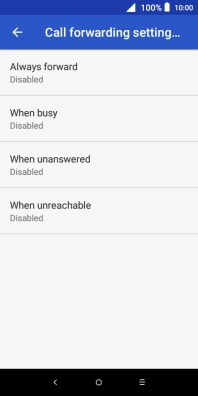
Key in (prefix) 5 (your phone number) and press ENABLE.
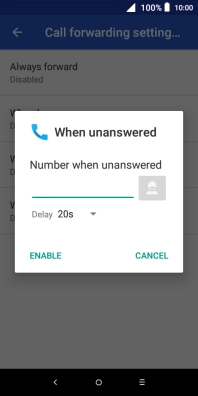
(prefix) 5 (your phone number)
If you divert missed calls, you need to select a delay for the divert. Press the drop down list next to "Delay" and follow the instructions on the screen to select a delay for the divert.
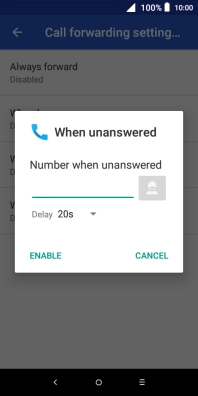
3 Return to the home screen
Press the Home key to return to the home screen.