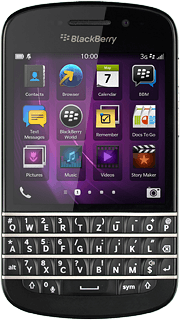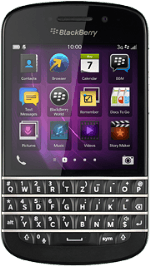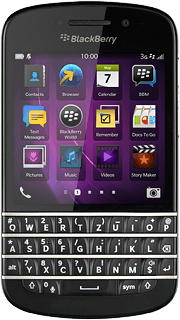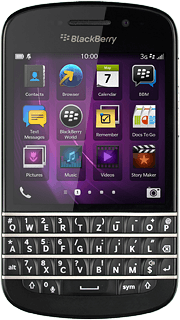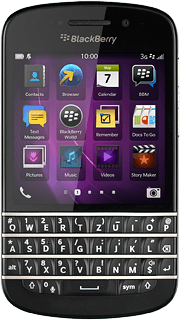1 Find "Mobile Network"
Slide your finger downwards starting from the top edge of the display.
Press Settings.
Press Settings.
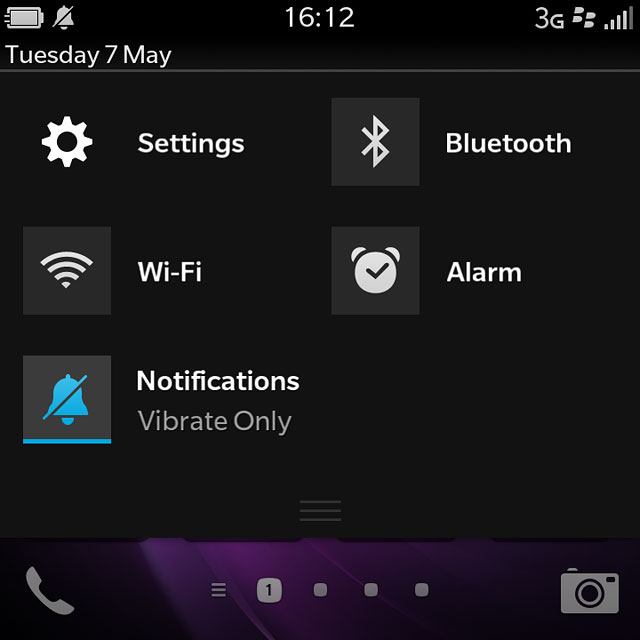
Press Network Connections.
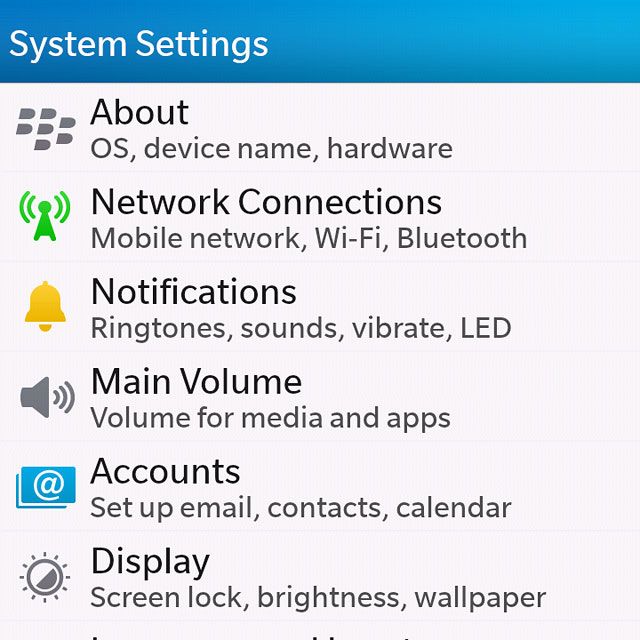
Press Mobile Network.
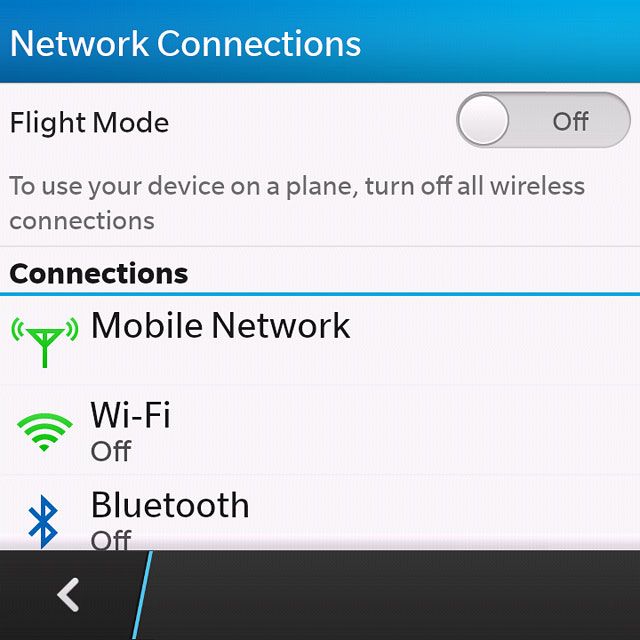
2 Edit data connection
Press the settings icon.
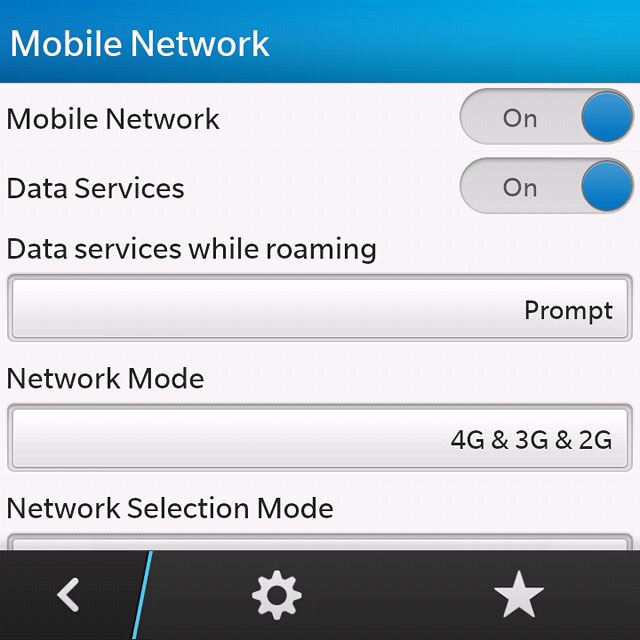
3 Enter APN
Press the field below "Access Point Name (APN)" and key in live.vodafone.com
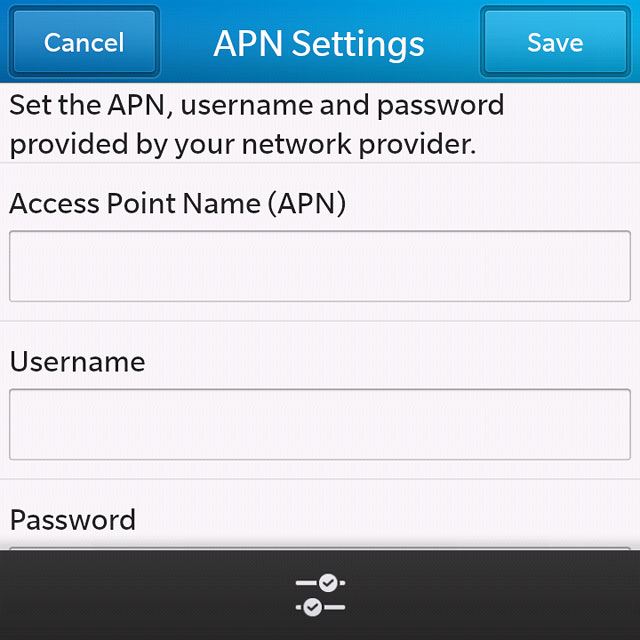
4 Save configuration
Press Save.
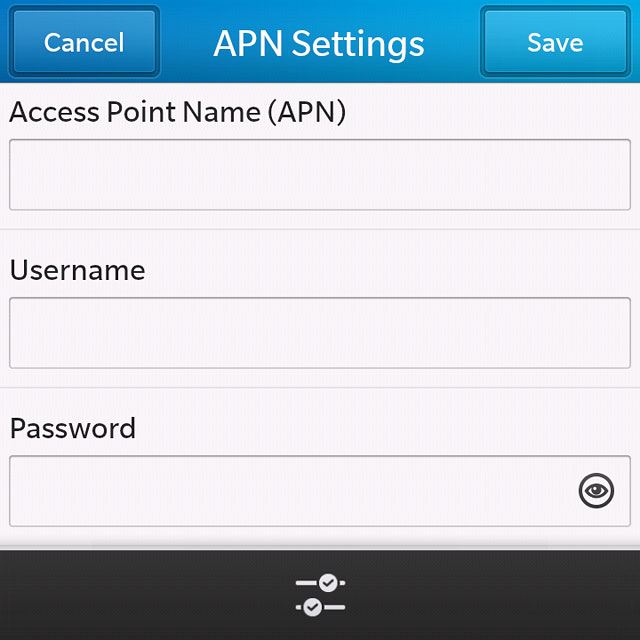
5 Return to the home screen
Slide your finger upwards starting from the bottom edge of the display to return to the home screen.